FAQ for Participants
Your questions answered about our assessments
Why are you asked to complete these assessments?

Our assessments are one of the screening methods the employer uses as part of their recruitment process.
Depending on which assessments you are asked to complete, they will give the employer more insight into your general ability, personality, attitudes, engagement or how you like to work.
They will add these additional insights to the other information they have about you, such as your work experience, educational background and availability, to name a few.
Giving all job applicants the same questions to answer as part of their job application also adds fairness and reduces bias in the recruitment process.
Do you need to prepare?
There is no need to prepare for the assessments. For most of our assessments, there are no right or wrong answers.
We recommend that you do the assessments in a room with a stable internet connection and at a time that you will not be interrupted.
Please do read the instructions before each of the assessments, as they will give you some further information, such as if the assessment is timed (most are not) and how much time to set aside to complete all the questions.

About the Assessments
Which assessments are there?
The assessments and reports are based on contemporary psychological research and theory (The Five Factor Model) and each assessment is well-standardised, reliable and valid.
Yes they can, but the employer will know about it! The questionnaires contain sophisticated algorithms and checks that identify false, faked and distorted responses. It’s better to answer the questions true to yourself. Remember, for the un-timed questionnaires there are no right or wrong answers!
This depends on the organisation and the role you applied for. In most cases, you will be asked to complete the Personality Questionnaire and the Attitudes Assessment. The Personality Questionnaire asks questions about your preferred work style. The Attitudes Assessments looks at your overall attitude to work.
For some roles you may be asked the complete a Cognitive Assessment, which asks verbal, numerical and spatial questions.
Lastly, rarely you may be asked to complete an Engagement Survey, which asks you questions about your engagement with your current job and current employer.
The Personality Questionnaire has 45 questions and takes about 7 minutes to complete. However, there is no timer, so you can take as much time as you need.
The Attitudes Assessment has 27 questions and takes about 6 minutes to complete. However, there is no timer, so you can take as much time as you need.
The Cognitive Assessment has 30 questions. This is the only assessment that is timed at exactly 7 minutes.
The Engagement Survey has 30 questions and takes about 6 minutes to complete. However, there is no timer, so you can take as much time as you need.
Manage your account
Troubles logging in?
In most cases, after you have created an account you will receive an email from stmsupport@big5assessments.com with your login details. Check your junk or spam folder if it’s not in your inbox.
In some cases, the original email from the employer has your login details.
You can always retrieve your login details by clicking on “forgot username or password?”.
Yes, you can. Just log in, click on “My Account” and then “Account (Me)” when on a desktop or laptop.
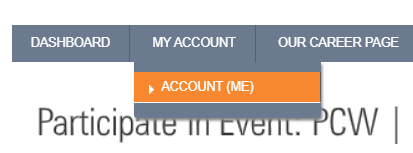
When accessing the assessments on your mobile, click on the three horizontal lines to open the menu. Then click on “Account” and then “Account (Me)”
‘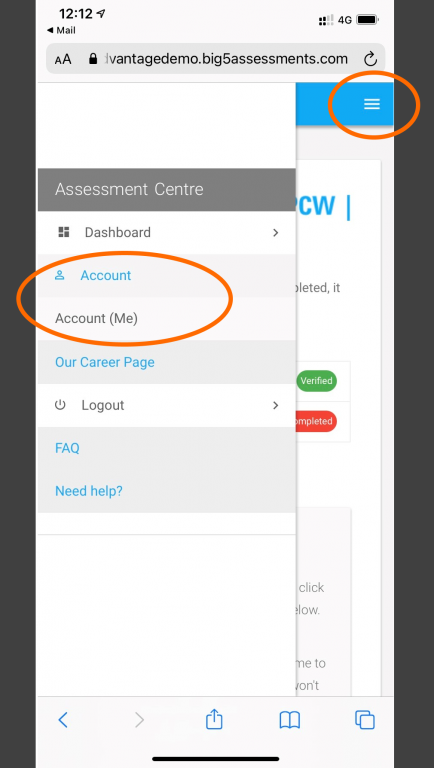
Then scroll down and click on the “Delete Account” button. This will permanently remove your details and assessment results from the platform. No one can access your results anymore. Please keep this in mind.
One of 2 things may have occurred.
1. You have previously applied for a role with this organisation with this email address and completed the questionnaire as part of that application.
2. You may have started the current questionnaire by clicking on the link but you did not complete it.
Either way, you can log in on the right-hand side of the screen (or bottom of the screen on your mobile) where you can either release results or continue completing the questions. This works best on a desktop computer or a device with a wider screen.
ps. your screen may look a bit different than the screenshots below. That is OK as long as you can see the Login area on the right-hand side when on a wide screen or all the way down the bottom when on your mobile device.
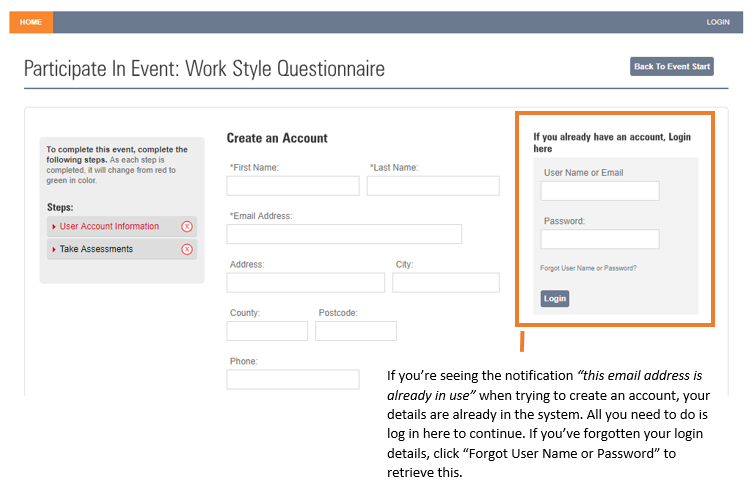
No worries. You can easily retrieve this by clicking on the “Forgot User Name or Password?” link under “If you already have an account, Login here”. This again works best on a desktop computer or a device with a wider screen.
Make sure to check your junk or spam folder for an email from stmsupport@big5assessments.com if it’s not in your inbox within an hour.
ps. your screen may look a bit different than the screenshots below. That is OK as long as you can see the login area on the right-hand side when on a widescreen device or all the way down the bottom when on your mobile device.
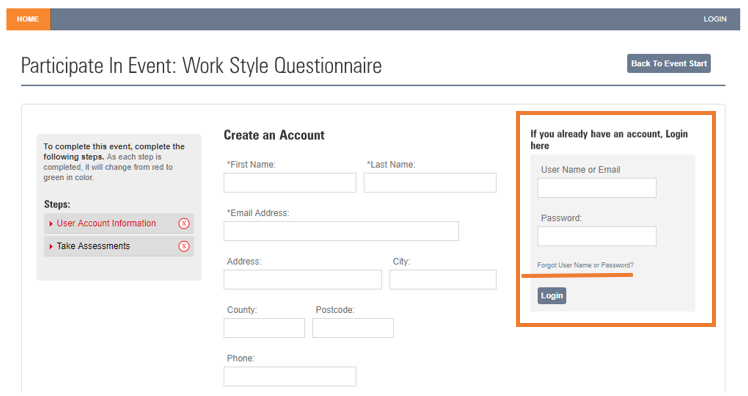
Didn’t Finish?
Redo the Assessment(s)?
Very rarely it can happen that your internet connection fails when you’re halfway through the questions. In most cases, the system remembers where you were up to. You can log back in to complete the remainder of the questions by either clicking on the original link to the questionnaire or by clicking on the link in the email that was sent to you by the system.
In some cases, the employer includes the Cognitive Assessment in the assessment requirements. This is often the second part and is the only assessment that is timed at 7 minutes. When the time runs out, the system will automatically submit the answers. The instructions before each of the questionnaires will tell you if that part is timed or not. There is also a timer on the page that tells you how much time you have left (Cognitive Assessment only).
If you were doing the Cognitive Assessment and you were not aware of the time running out, it can feel that you got “kicked out” of the assessment. This is perfectly normal and most people will not finish all the questions for this assessment.
If you are concerned about this, please contact the company that invited you to complete the assessments directly.
Most of the assessments are untimed, giving you as much time as you need to complete the questions. There is one assessment, the Cognitive Assessment, that is timed at exactly 7 minutes. When the time runs out, the system will automatically submit the answers and take you to the next page. There are clear instructions before each assessment, telling you if it is timed or not. The Cognitive Assessment also has a timer on the page that tells you how much time you have left.
So you should not get kicked out of the assessments unless you were doing the Cognitive Assessment and your time ran out. It is perfectly normal to not be able to finish all the questions for this assessment. Most people don’t!
No, once the “submit” button has been pressed, the results are immediately made available to the employer. The platform will remember your details making it technically not possible to redo the questions, without completely deleting all your details.
You can choose to permanently delete your account and all associated details, including your assessment results. No one is able to access your results from the platform. This action cannot be reversed.
If you are concerned about this, please contact the employer to discuss.
If you are applying for a job with a company for which you have done a past job application, you may have already completed this online questionnaire. You will then not be able to register your details under “Create an Account” after clicking on the link. The system will show a notification that your email address is already in use if you are trying to create an account. In that case use that email address to login instead. You cannot redo the assessments, instead, logging in via a new assessment link will release your stored results to the employer for consideration against this current job vacancy.
Candidate report?
Can’t do it?
Maybe. Some employers have chosen to provide their candidates with a free candidate report, however this depends on their internal policies. If they have made this option available, you can download a copy of your report(s) from your dashboard.
If there is nothing showing for you in your dashboard, then the organisation has chosen to not provide these career report(s) to their candidates.
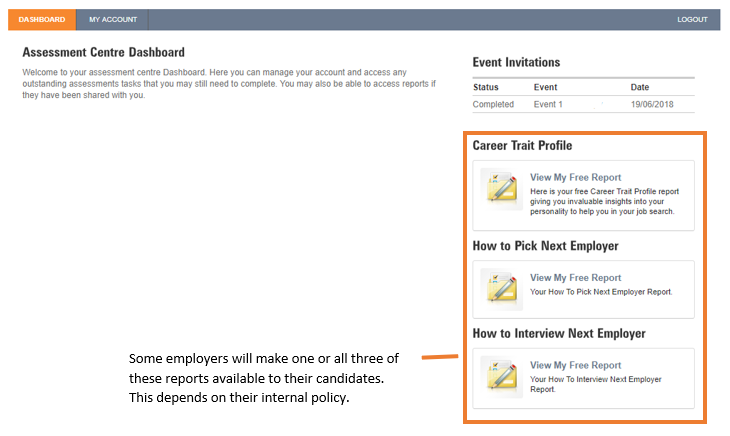
Very rarely someone does not agree with the contents of the feedback report. We understand that this can make you feel uncertain about your job application, however this assessment is only one part of the total recruitment process. Furthermore, the report is generated automatically, based on your answers to the questions, so as long as you have answered the questions naturally and true to yourself, the report should reflect this.
If you are still concerned, please contact us directly via the form below and we are happy to help you further.
The assessments are currently only available in English, so if English is not your first language and you think you may find completing the questions difficult, please let the company you are applying with know.
If there is anything about you (physically or mentally) that may prohibit you from completing the assessments, please let the company you are applying with know. However, there are some ways to make completing these questions a bit easier for you:
For example, if you cannot use a mouse, you can use the TAB and ENTER keys to complete the questions or you can ask a friend to click the answers, as long as they are your answers.
Or if you have vision challenges, you can use the “accessibility” options in the top right corner of the assessment page. When activated you can choose different colours or font sizes to help you see the questions better.
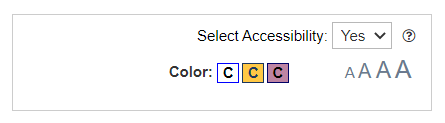
However, your recruiter will be able to support you with your application process if you have any physical or mental disability. Contact them directly to discuss as this may also affect other parts of the recruitment process.
Quick tips for a better assessment experience
Set aside enough time to complete the assessments.
Try to complete the questions in an environment free of interruptions.
Carefully read the instructions.
You can use any device to complete the questions, however a desktop or laptop works best as the screen is bigger.
Is your question not listed?
If your question about the online questionnaire is not listed, you can chat with us directly or complete the below form. The more info you give us, the better we can help you.
However, please do NOT use this form if you have questions about your job application.
Please contact the company to which you are applying for a job directly.